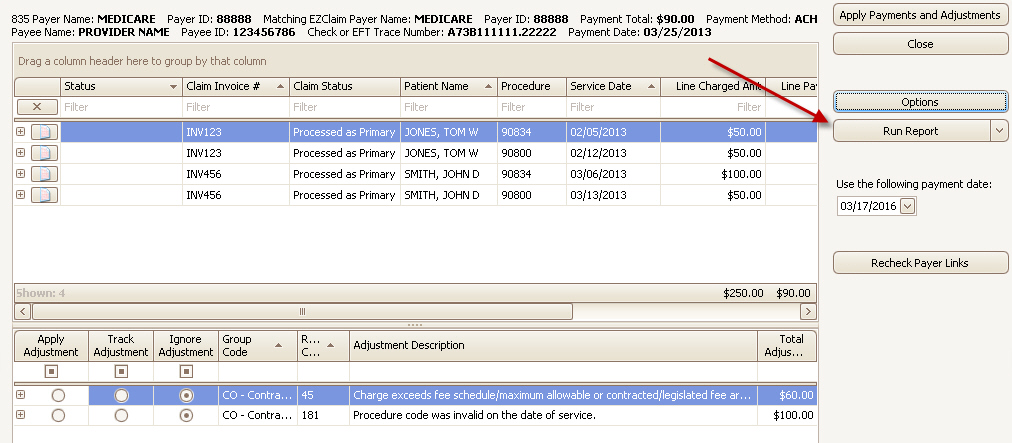
Once payments have been applied, you will have the option of printing reports from the ‘Reports’ dialog box.
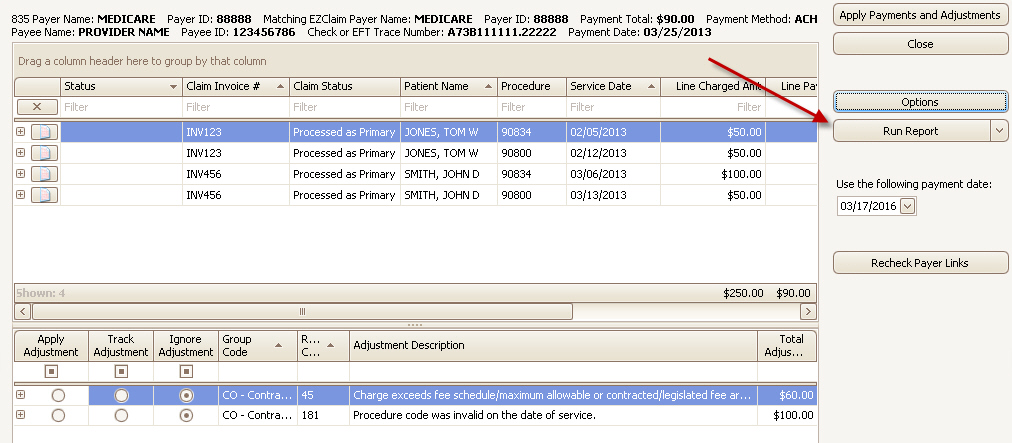
Use the ‘Run Report’ drop-down arrow to select a report.
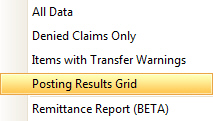
All Data - This report will show all data from the downloaded 835 file.
Denied Claims Only - This report will only show denied claims.
Items with Transfer Warnings – This report will only show claims with Transfer Warnings.
Posting Results Grid – When the report is viewed in a grid all the grid tools are available to the user. The report can be filtered, sorted and exported (for example, exported to Excel)
Remittance Report – Creates an easy to print remittance report in a standardized format.
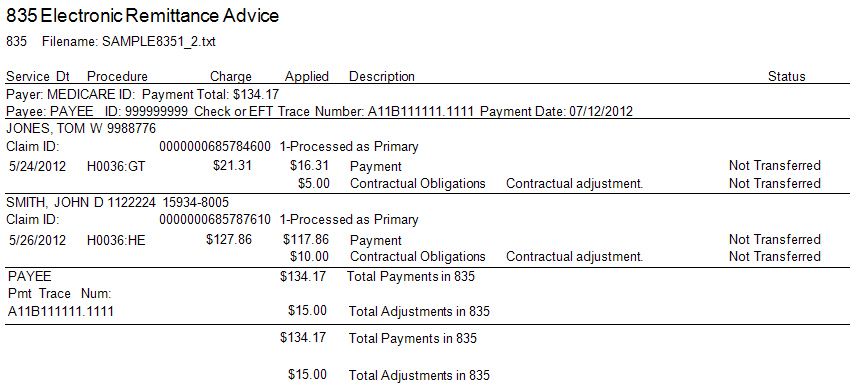
Not Transferred – The payment or adjustment has not been transferred. This message may be cleared once you click on ‘Apply Payments and Adjustments’.
Mismatched Payment/Adjustment Entered – This is reported when a payment or adjustment exists in Premier but does not match the amount in the 835 file.
Service Line Already Paid – The service line already has a balance of $0.00 (or a negative balance).
Option Set to Skip Adjustment – The adjustment has been skipped because the posting option was set to ‘Ignore’.
Could Not Find Service Line – The 835 Analyzer attempted to find the service line by matching the Claim ID, Procedure Code, and Date. The service line to apply the payment or adjustment could not be found in Premier.