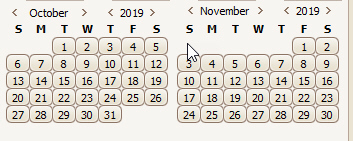
Enter service line dates by clicking on a calendar date. Use the < > arrows to move between months or years.
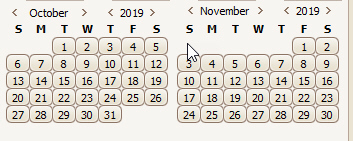
Special keys available after selecting the ‘From Date’:
•Holding the CTRL key down while clicking a date will set the ‘To Date’ on the newly added service line.
•Holding the CTRL and SHIFT key will set the ‘To Date’ and update the number of units to the number of days in the span on the newly added service line.
•Holding the SHIFT key down while clicking a date will add a service line for every date between the From and To dates.