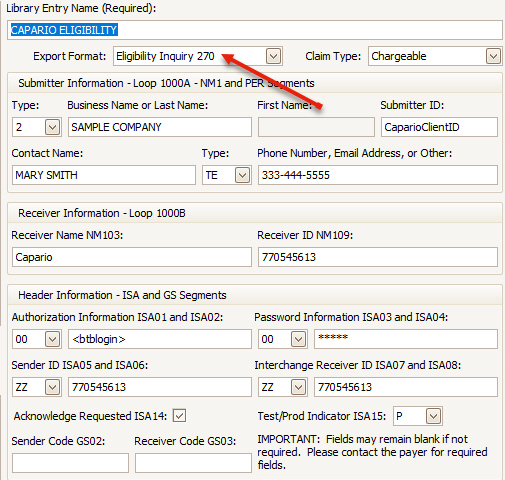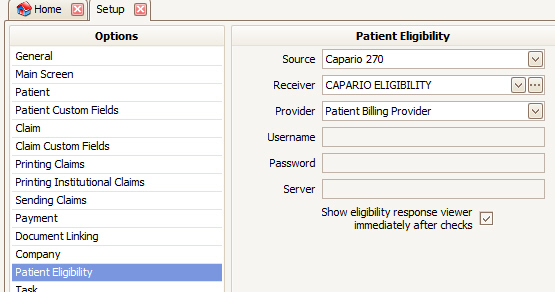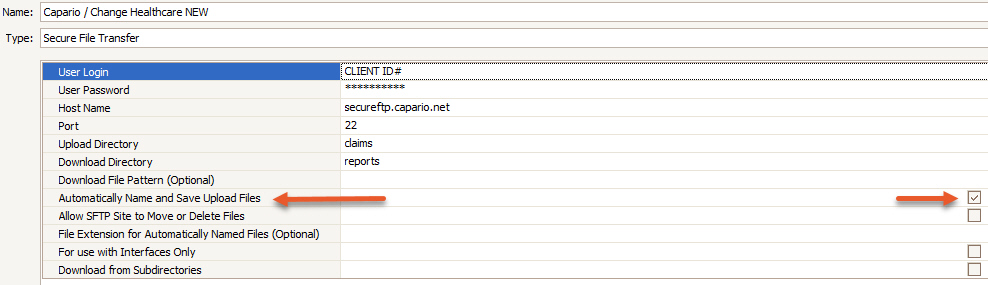
User Login = Capario assigned Client ID
Host Name = secureftp.capario.net
Port = 22
Upload Directory = claims
Download Directory = reports
Check the box Automatically Name and Save Upload Files
User Password: please contact EZClaim for this password
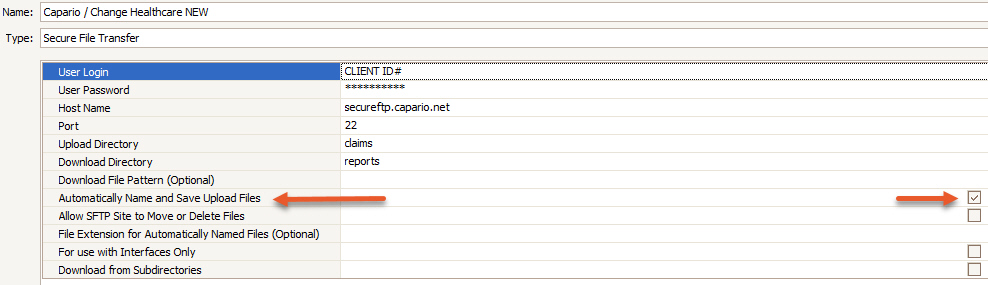
User Login = Change Healthcare assigned UserLogin
Host Name = mftgateway.changehealthcare.com (or as otherwise indicated by Change Healthcare)
Port = 22
Upload Directory = claims
Download Directory = reports
Check the box Automatically Name and Save Upload Files
User Password: provided by Change Healthcare via secure email
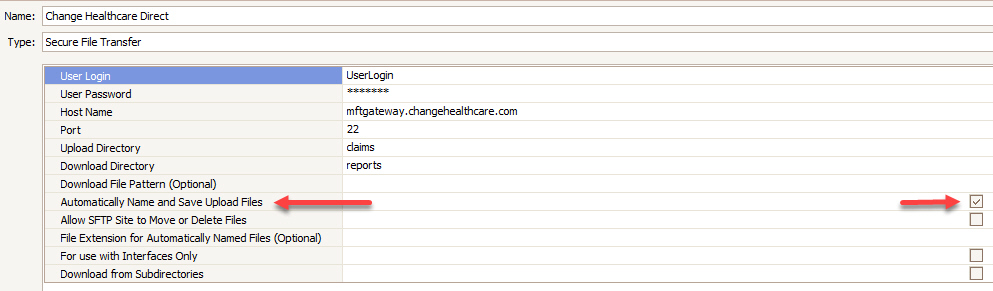
PROFESSIONAL 837P Submitter/Receiver Library Entry
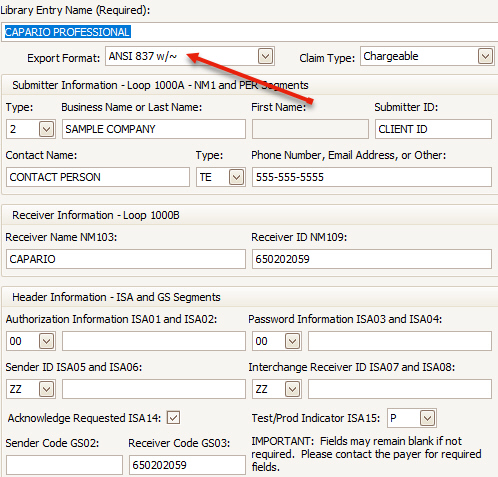
INSTITUTIONAL 837I Submitter/Receiver Library Entry
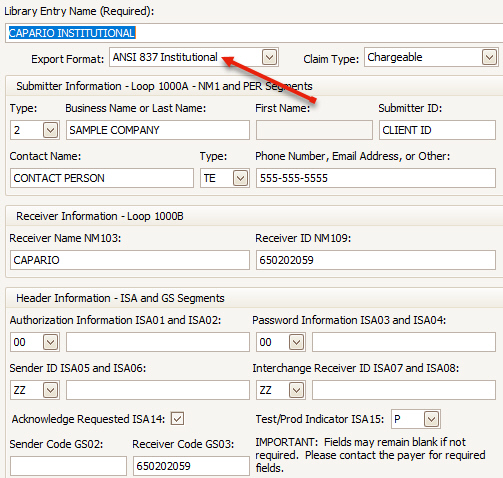
Authorization Information ISA02 = Your Capario (Change Healthcare) Client ID
Authorization Password ISA04:
•For Capario clients invoiced monthly by EZClaim – use your web services password provided by EZClaim
•For Capario clients invoiced monthly directly by Capario – use your <btblogin> provided by Capario