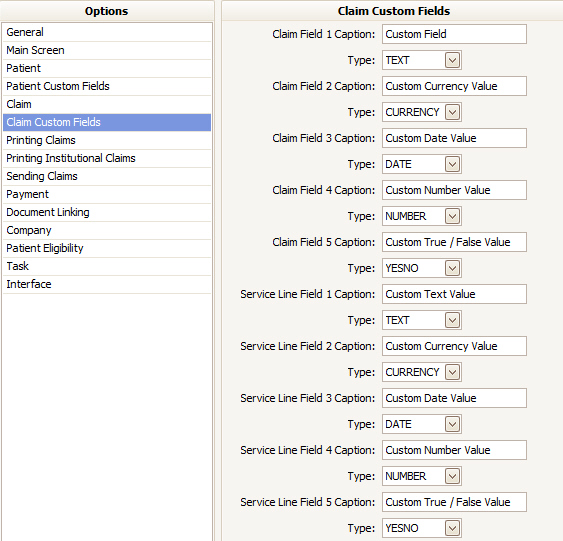
Custom fields are available for claims and service lines. Change the caption and data type as needed.
IMPORTANT: The program must be closed and reopened in order to access your newly created custom fields.
There are 5 custom fields available on the claim and 5 custom fields for each service line.
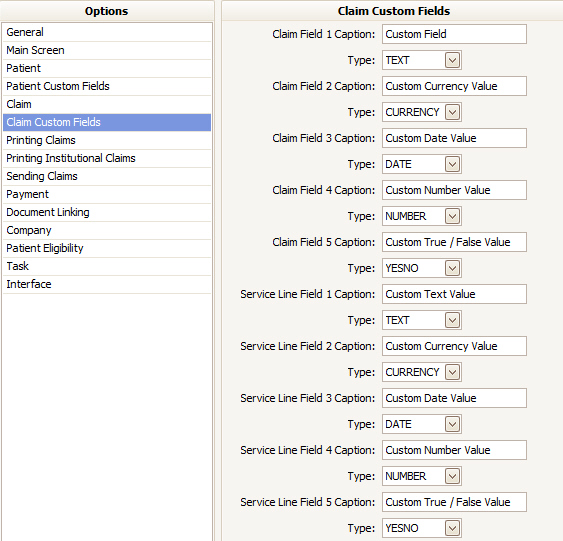
TEXT –  - Will
accept any type of text. The text will not be formatted by the
program.
- Will
accept any type of text. The text will not be formatted by the
program.
TEXT-LIST -  -
Shows a list box of previous entries. Will accept any type of text.
This is most useful when the same entries need to be entered
repeatedly. A list of possible entries will be available via a
pulldown.
-
Shows a list box of previous entries. Will accept any type of text.
This is most useful when the same entries need to be entered
repeatedly. A list of possible entries will be available via a
pulldown.
CURRENCY -  -
Will accept currency characters (numbers, negative, etc). The entry will
be formatted by the program.
-
Will accept currency characters (numbers, negative, etc). The entry will
be formatted by the program.
DATE – Will provide a date selector drop-down.
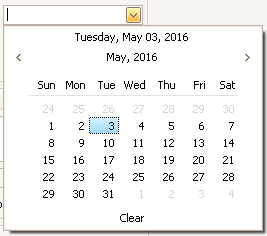
TIME -  - Will
accept characters (numbers, colon, etc).
- Will
accept characters (numbers, colon, etc).
NUMBER -  - Will
only accept numbers and the period symbol.
- Will
only accept numbers and the period symbol.
YESNO - 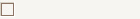 - Will show a check box. The
check box has three values. Checked
- Will show a check box. The
check box has three values. Checked  ,
,
Unchecked  , and Blank
, and Blank
 .
.