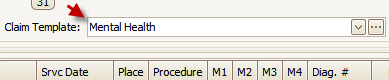Home tab >
Libraries > Claim Template
Home tab >
Libraries > Claim Template Home tab >
Libraries > Claim Template
Home tab >
Libraries > Claim Template
The Claim Template Library is used to group services together to reduce data entry time.
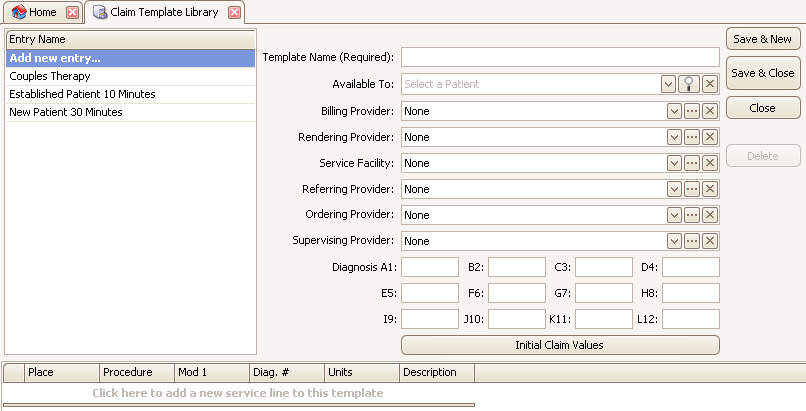
•Only the Template name and at least 1 service line is required. All other fields are optional.
•Enter Claim Template data using drop-down arrows for selecting template data. Click ‘Initial Claim Values’ to add additional criteria.
•Claim Templates can be made available to all patients or to a specific patient only. Use drop-down to make Available To: Select a Patient.
•All dollar amounts are obtained from the previously set up Procedure Code Library. Confirm the Library is configured properly before using a claim template. IMPORTANT: If you update any data (e.g., charge amt) at the Procedure Code Library level, you will need to reselect the code in your Claim Template to default it for future claims. Existing claims will maintain the older data.
•Claim
Templates are selected on the Charges screen during data entry. Once a
Template is selected, click the calendar dates to apply the template values to
the claim.