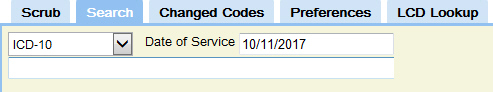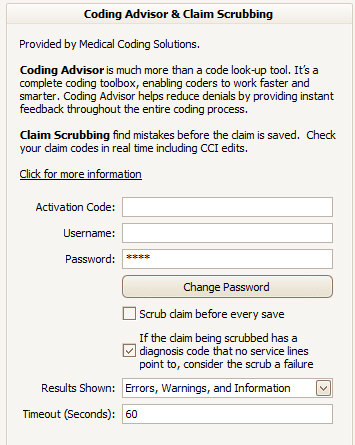
(This feature no longer offered as of Feb 2018)
The Coding Advisor & Claim Scrubbing add on will provide access to the complete Medical Code Solutions system. The system will scrub both Professional and Institutional claims.
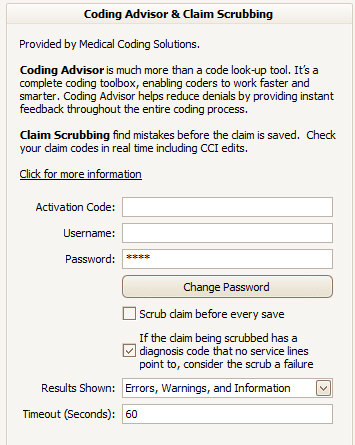
Activation Code: Code provided by EZClaim.
Username: Username provided by EZClaim.
Password: Password provided by EZClaim.
Scrub claim before every save: Checking this box will automatically scrub the claim every time a change is made and the claim is saved.
If the claim being scrubbed…: Check this box to make sure every diagnosis code on the claim has at least one pointer in the service lines.
Results Shown: Select which level of errors you would like to see.
Timeout (Seconds): Adjust higher if the results are not coming back in time and a timeout error is occurring.
To open the search window when doing data entry, hold the Ctrl key while double clicking the field. This will work on Diagnosis, Procedure Code, and Place of Service fields.
Hover over the code to add and click the Export Code button. If the Export Code button does not appear, that means the web site was not opened by Ctrl + Double Clicking on a valid field.
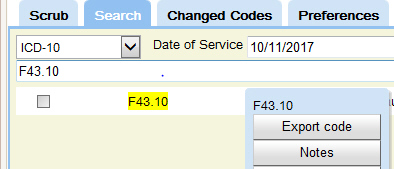
When this Add-On is activated, a new button will appear on the Home screen.

Use this button to open the coding advisor web site where you can search the following code sets:
•LCD
•NCD
•CPT
•DSM IV
•HCPCS
•ICD-10
•ICD-10 Index
•ICD-10 PCS
•ICD-9
•ICD-9 Index
•ICD9-Vol 3
•Modifier
•Place of Service