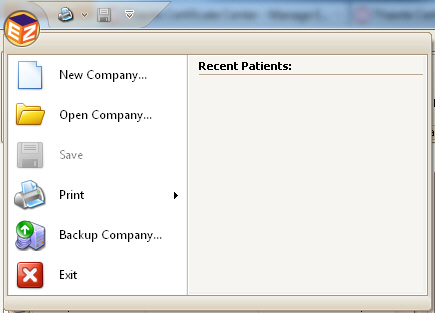
If you are a billing service or have additional clients to bill and want to keep data separate, additional Company files can be created. Click the Application icon in the upper left of the program to access the menu.
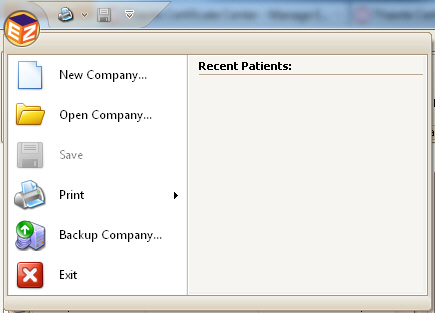
Use the New Company menu item to create a new separate company file. If you are unsure as to which Server you should select, contact your network administrator.
The Company Name can be anything. No spaces or special characters are allowed. Underscores are allowed.
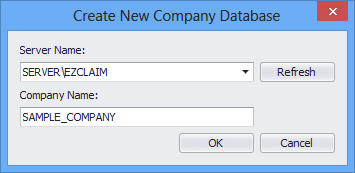
Select another company and/or server. If you are unsure as to which Server you should select, contact your network administrator.
Once selected, click ‘OK’ or ‘Enter’.
