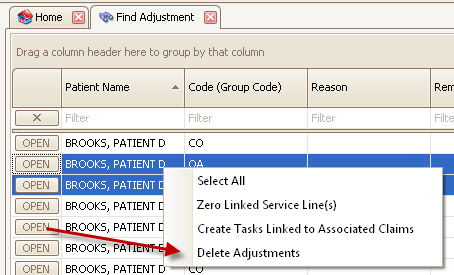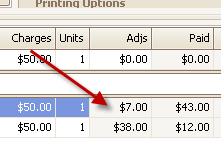
Adjustments may be deleted two ways --from the Claim screen or from the Find Adjustment window.
1.
Double click the Adjustment cell to open the Adjustment window.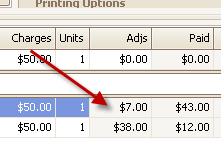
2.
Click the X button on the left side of the adjustment record.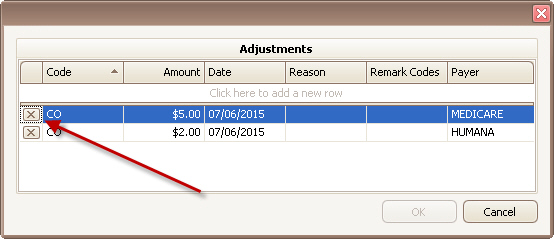
3.
Click ‘Yes’ on the confirmation window.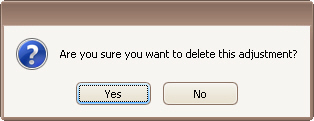
1.
Open the Find Adjustment window.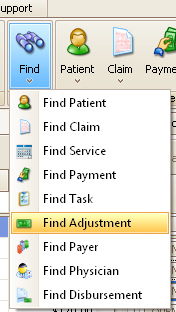
2.
Highlight the adjustments to be deleted. You can use the Ctrl or Shift key
to select multiple rows.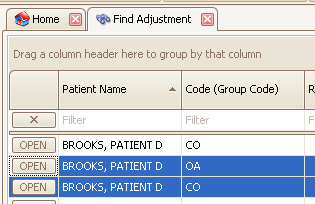
3.
Right click a highlighted row and select Delete Adjustments.