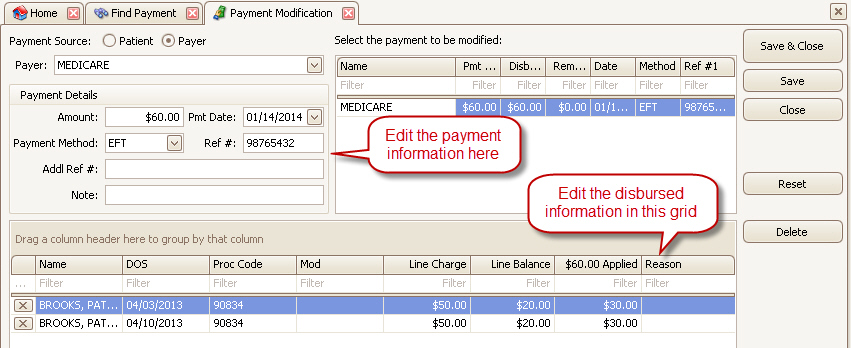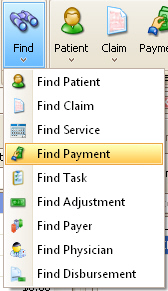
If you need to edit the payment dollar amount, date, or other information, you may use the Payment Modification screen. The Payment Modification screen also allows you to remove disbursements or change the amount that was dispersed to a service line.
To open the Payment Modification window for a payment, you may use the ‘Find Payment’ window (or any other grid that shows payments).
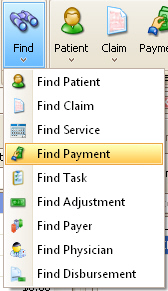
Click the ‘MODIFY’ button to edit the payment, or ‘DISBURSE’ to disburse the payment.
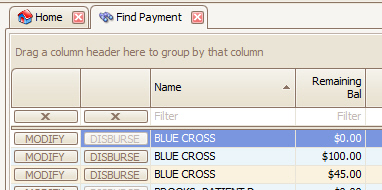
NOTE: If the ‘Enter Payment’ window opens instead of the ‘Payment Modification’ window, you can also right click the payment and select ‘Modify Payment’