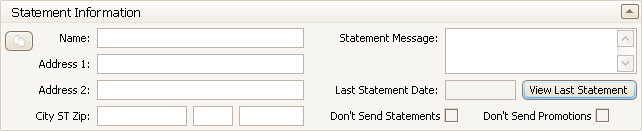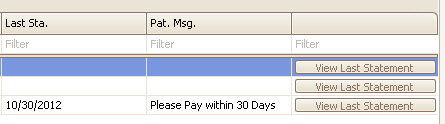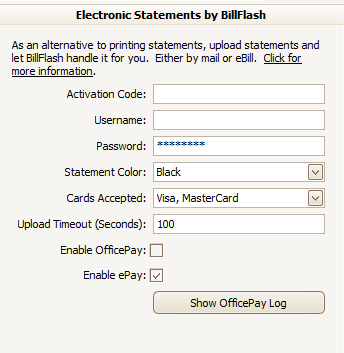
Upload statements from EZClaim and let BillFlash mail them to your customers.
Let patients pay online with eBill and ePay. Call BillFlash for more information.
•Enroll online at http://www.billflash.com Reseller ID: 80488 or call 435-940-9123.
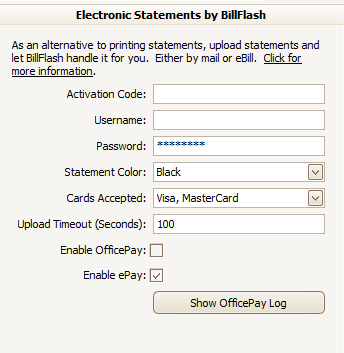
Activation Code: Code provided by EZClaim
Username: BillFlash username.
Password: BillFlash password.
Statement Color: Select the statement color. Contact BillFlash for information on statement options.
Cards Accepted: Select the credit cards accepted. Contact BillFlash for information on statement options.
When the BillFlash add-on is activated, you can use the ‘View Last Statement’ button on the patient screen to open the web browser, automatically log into the BillFlash site, and view the last statement.