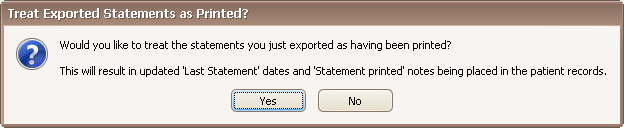icon and select the desired format.
icon and select the desired format.Since statements are reports just like any other Premier
report, they can be exported to a variety of formats. When previewing the
statements, click the arrow on the Export  icon and select the desired format.
icon and select the desired format.
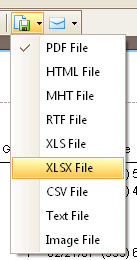
When you close the Preview window, the following message will appear asking if you want to treat the export as if the statements were printed. If you click Yes, the ‘Last Statement’ date and ‘Statement Printed’ notes will be attached to the patient’s record.