 Home tab >
Find
Home tab >
Find Home tab >
Find
Home tab >
Find
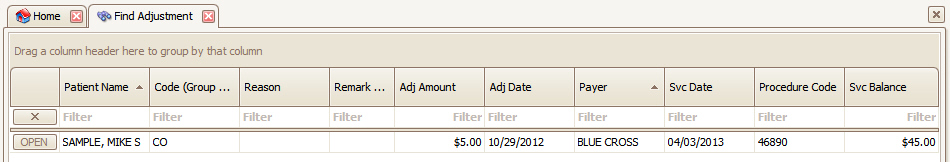
1. Click on the ‘Find’ drop-down arrow and select ‘Find Adjustment’.
2. Enter patient name or other data in Filter box or click on any column heading to sort data. Adjustment data will be displayed.
3. Click on ‘Open’ or double click to open the Adjustment information on a service line.
Right clicking item(s) in the list will pop up a menu allowing you to select one of the following actions:
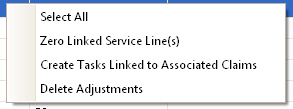
•Select All – Select all the items currently showing in the grid.
•Zero Linked Service Lines(s) – Will add an adjustment to each non-zero balance service line effectively zeroing out the claim balance.
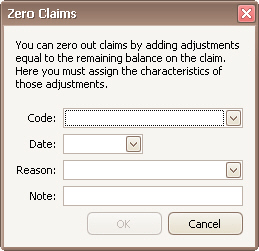
•Create Tasks Linked to Associated Claims – A task will be created
for each claim that is associated to the adjustment.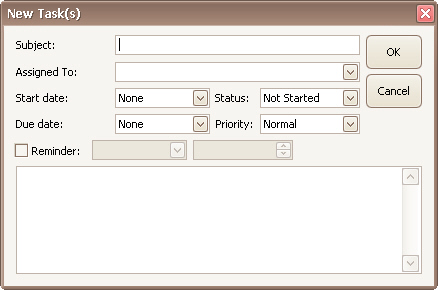
•Delete Adjustments – Deletes the selected adjustments.