 Home tab >
Find
Home tab >
Find Home tab >
Find
Home tab >
Find
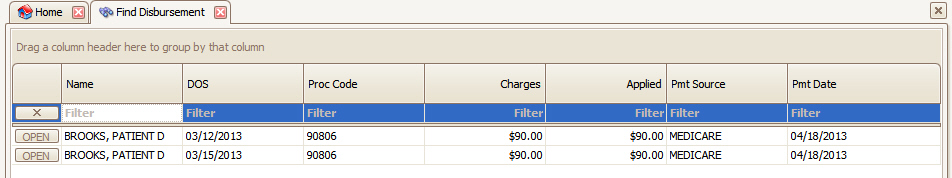
1. Click on the ‘Find’ drop-down arrow and select ‘Find Disbursements’ to quickly find physician information previously set up in the ‘Physician/Facility Library’.
2. Use Filter boxes for sorting disbursement data or click on any column heading to sort by selected column.
3. Click on ‘Open’ or double click to open claim screen showing disbursements.