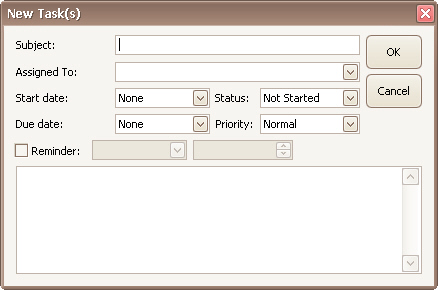Home tab >
Find
Home tab >
Find Home tab >
Find
Home tab >
Find
1. Click on the ‘Find’ drop-down arrow and select ‘Find Payer’ to quickly find payer information previously set up in the Payer Library.
2. Use Filter boxes for sorting payers or click on any column heading to sort by selected column.
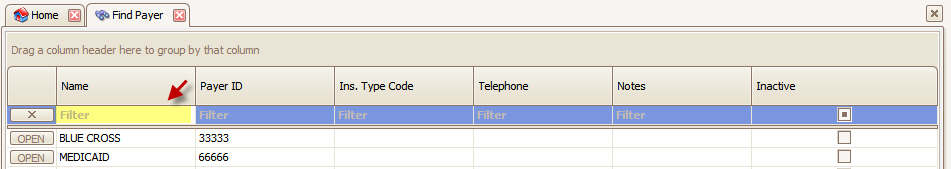
3. Click on ‘Open’ or double click to open Payer information in the Payer Library.
Right clicking item(s) in the list will pop up a menu allowing you to select one of the following actions:

•Create Tasks Linked to Payers – A task will be created for each payer selected.