 Home tab >
Find
Home tab >
Find Home tab >
Find
Home tab >
Find
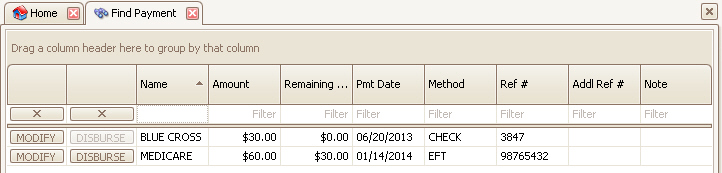
•Click on the ‘Find’ drop-down arrow and select ‘Find Payments’ to quickly find Payment information.
•Use Filter boxes for sorting payments or click on any column heading to sort by selected column.
•Click on ‘Modify’ button to open the Payment information in the Payment Modification screen.
•Click the ‘Disburse’ button to disburse the payment. NOTE: The ‘Disburse’ button will only be enabled if there is a remaining balance.
•It is possible to delete payments in bulk from the find payment screen by right clicking a group of payments
Right clicking item(s) in the list will pop up a menu allowing you to select one of the following actions:
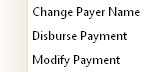
•Change Payer Name – Allows you to change the name of the payer
associated with the payment.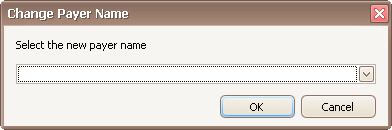
•Disburse Payment – This item is only enabled if the payment has not been fully disbursed. This will open Payment Entry window with the payment selected allowing you to disburse the remaining balance.
•Modify Payment – Use this item to edit the payment details such as the date, dollar amount, reference, etc.