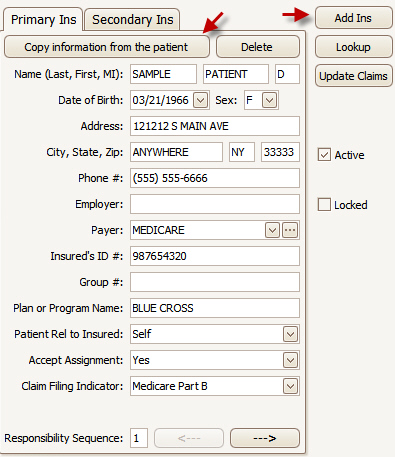
Note: Click on ‘Add Ins’ or ‘Lookup’ button to enter Insured’s information.
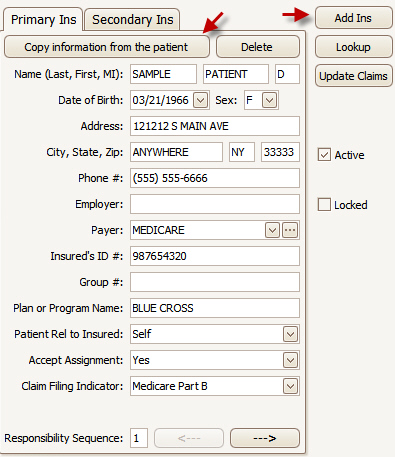
1. If the Patient is the same as the Insured, click the ‘Copy Information from the Patient’ button or enter new information.
2. Using the drop-down arrow, select the Payer previously set-up in the Payer Library.
3. Enter the ‘Insured’s ID #’.
4. Enter ‘Patient Rel to Insured’.
5. Enter ‘Accept Assignment’.
6. Enter ‘Claim Filing Indicator’ if submitting electronic claims.
7. All other fields are situational.
1.
Click on ‘Add Ins’ to add additional Payers. 
2. Follow guideline above.
Note: To delete a Payer, click on the ‘Delete’ button.