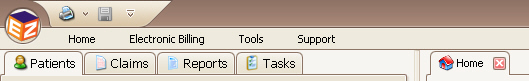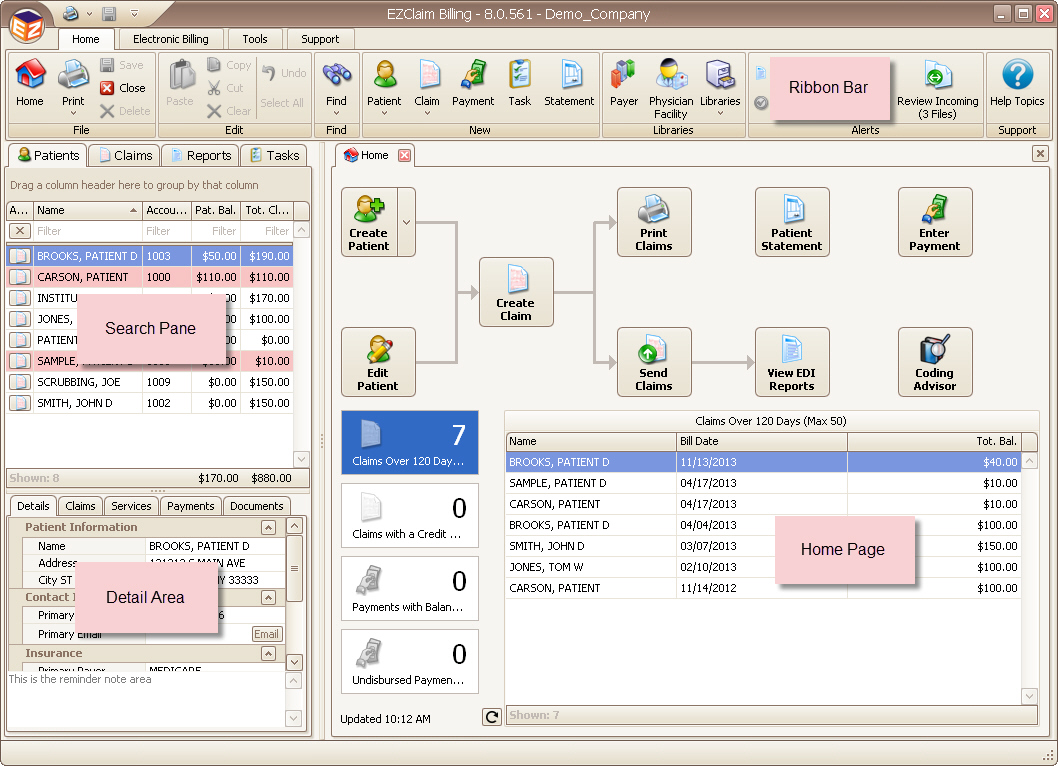
All primary billing functions can be handled from the Home Screen. Click on any Button, Tab or Grid to access information.
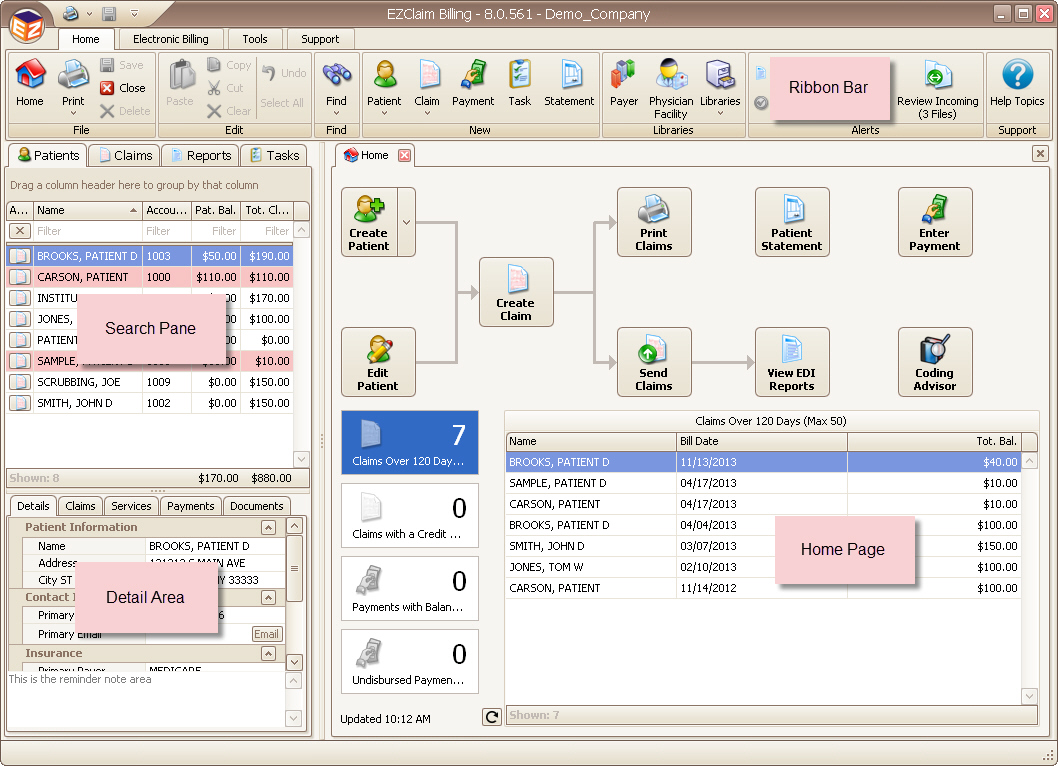
The Ribbon Bar provides quick access to the many Premier Features. Click on the tab Home, Electronic Billing, Tools or Support, to display the Ribbon Bar categories under each heading.
A description below the Ribbon Bar defines the information available. Ex: File, Edit. Find, New etc.
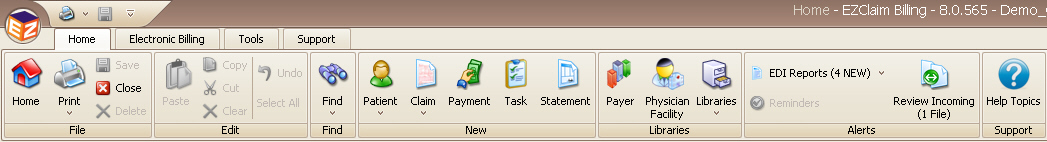
Additional Ribbon Bar information will be available when opening a Patient record, Claim, or Tasks.
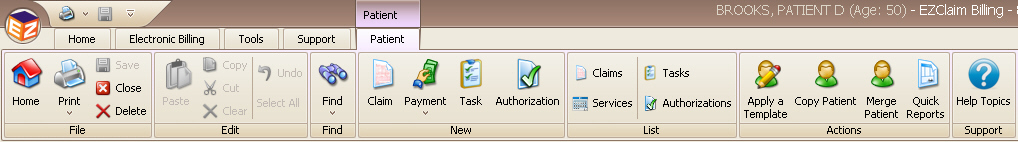
Double click the ‘Home’ tab to hide the Ribbon bar, providing more room for the data entry screens. Click any of the menu items to show the ribbon bar. Double click the ‘Home’ tab again to restore the Ribbon Bar.