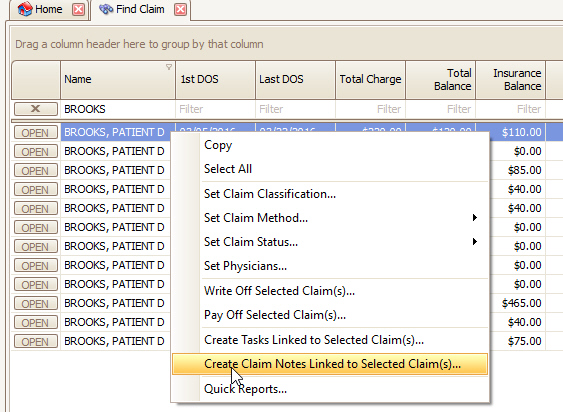Home tab >
Libraries > Note Template
Home tab >
Libraries > Note Template Home tab >
Libraries > Note Template
Home tab >
Libraries > Note Template
Note Templates may be set up for easy data entry in various note fields available in Premier – Reminder Note and Patient Notes (both available on the Patient screen), Claim Notes (available on the Claim screen) and New Task.
Click on ‘Add new note template’ and enter data for template.
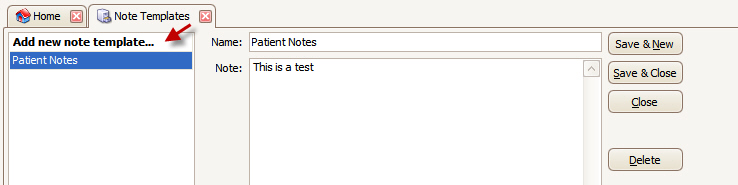
To access the Note Template, a new note must be initiated before right clicking to select the appropriate template.
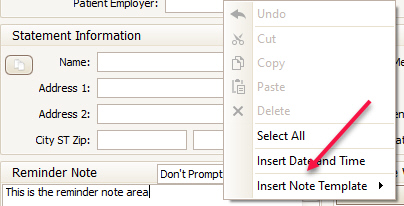
Note templates are also available on the Update Claims screen, as well as when creating claim notes under the Find Claims grid.