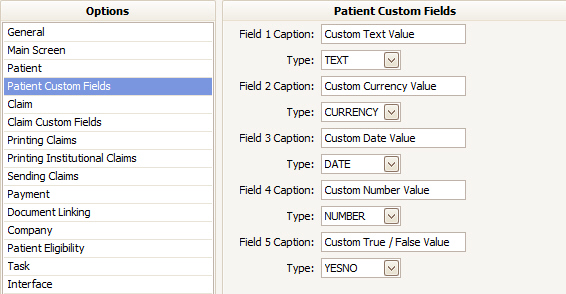
Custom data fields at the patient level can be modified through the Program Setup button and selecting “Patient Custom Fields”. Users can choose the label and what type of data will be stored on the Patient screens. Note: After making changes to the custom data fields, the program will need to be closed and re-opened to take effect.
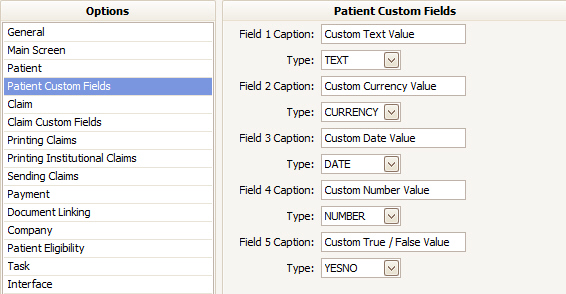
TEXT –  - Will
accept any type of text. The text will not be formatted by the
program.
- Will
accept any type of text. The text will not be formatted by the
program.
TEXT-LIST -  -
Shows a list box of previous entries. Will accept any type of text.
-
Shows a list box of previous entries. Will accept any type of text.
CURRENCY -  -
Will accept currency characters (numbers, negative, etc). The entry will
be formatted by the program.
-
Will accept currency characters (numbers, negative, etc). The entry will
be formatted by the program.
DATE – Will provide a date selector drop-down.
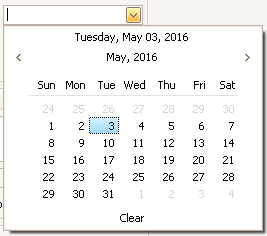
TIME -  - Will
accept characters (numbers, colon, etc).
- Will
accept characters (numbers, colon, etc).
NUMBER -  - Will
only accept numbers and the period symbol.
- Will
only accept numbers and the period symbol.
YESNO - 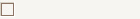 - Will
show a check box. The check box has three values. Checked
- Will
show a check box. The check box has three values. Checked  , Unchecked
, Unchecked  , and Blank
, and Blank  .
.