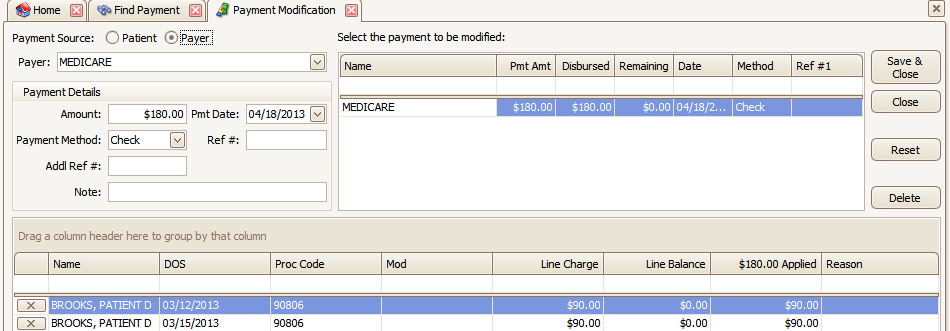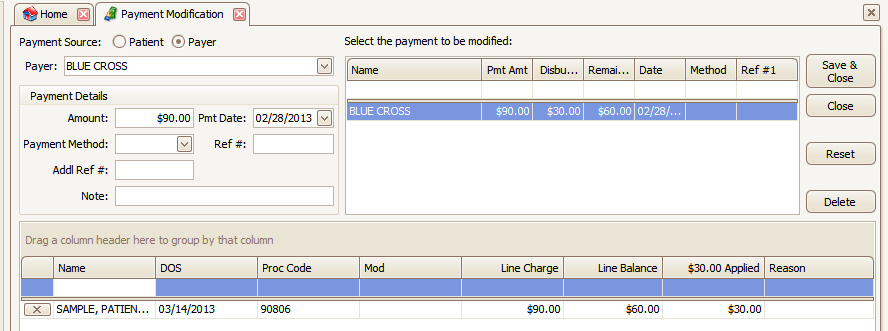
On the Payment Modification screen, you can perform the following:
•Edit the payment details such as Amount, Date, References and Note information.
•Change the amount applied (disbursed) to a service line.
•Remove a Disbursement from a service line.
•You cannot apply payments to additional service lines. This must be done from the ‘Payment Entry’ screen.
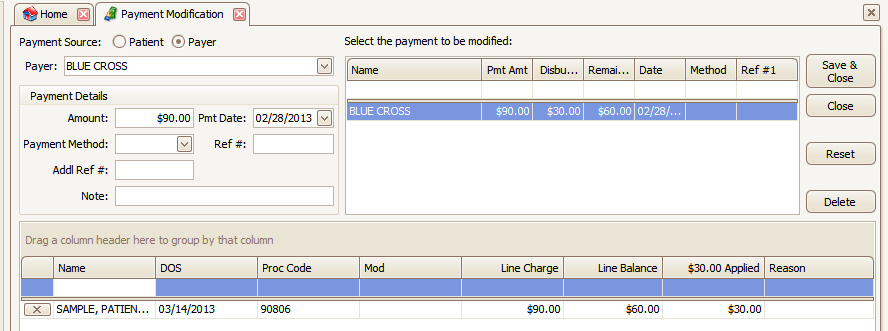
There are two primary ways to open the ‘Payment Modification’ screen.
•From ‘Find Payment’ or
•From an existing claim.
From the Home tab, use the ‘Find’ drop-down and select ‘Find
Payment’. 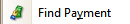
On the ‘Find Payment’ screen click on ‘Open’ or double click on payment line to open a selected payment. If needed, use the Filter area to search by selected criteria.
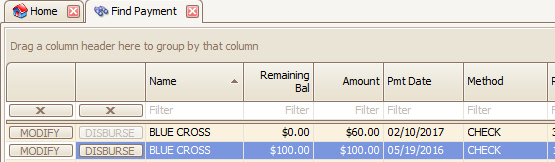
From a ‘Claim’ screen, click on the plus  sign to open service line
details. Double click the detail line to open ‘Payment Modification’.
sign to open service line
details. Double click the detail line to open ‘Payment Modification’.
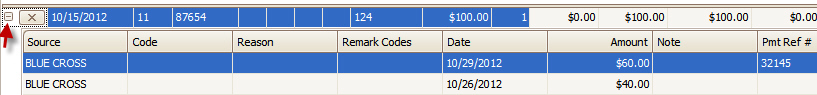
On the ‘Payment Modification’ screen, Edit or Delete payment.