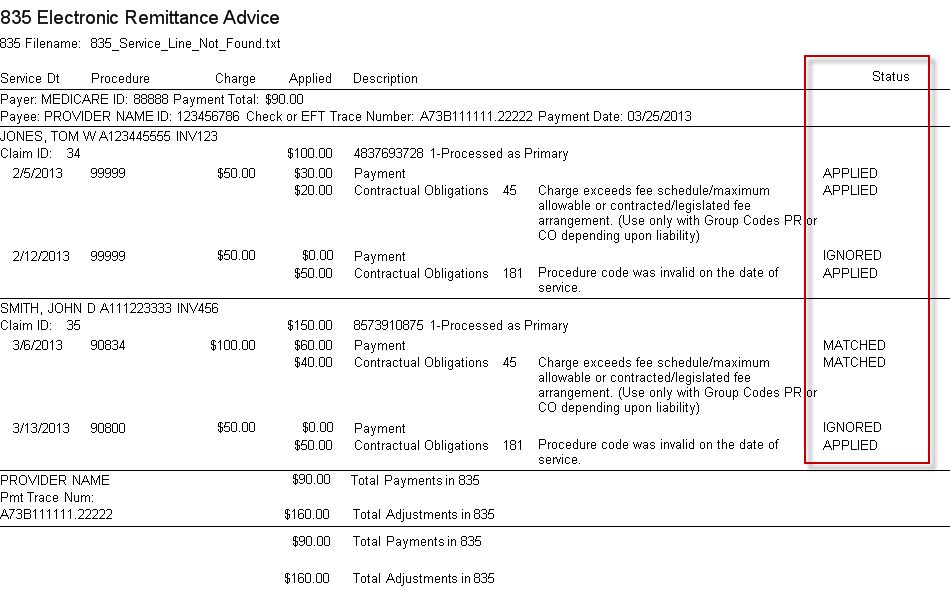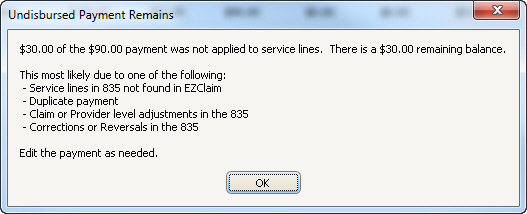
There may be times when you would like to post 835 payment data but there are issues with service lines not found or payers not linked to claims and you do not have time to link all the service lines or edit the claims for the correct payer. This is OK. EZClaim will not double post payments or adjustments.
If you post an 835 and the complete payment amount is not disbursed, the program will provide a warning letting you know that the payment was not fully disbursed.
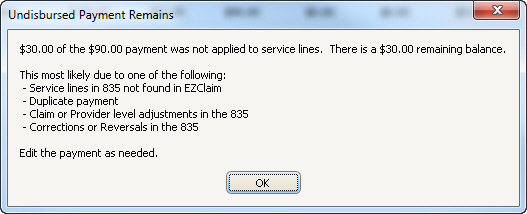
If you preview the report, you will see in the Status column the items that were not posted and why.
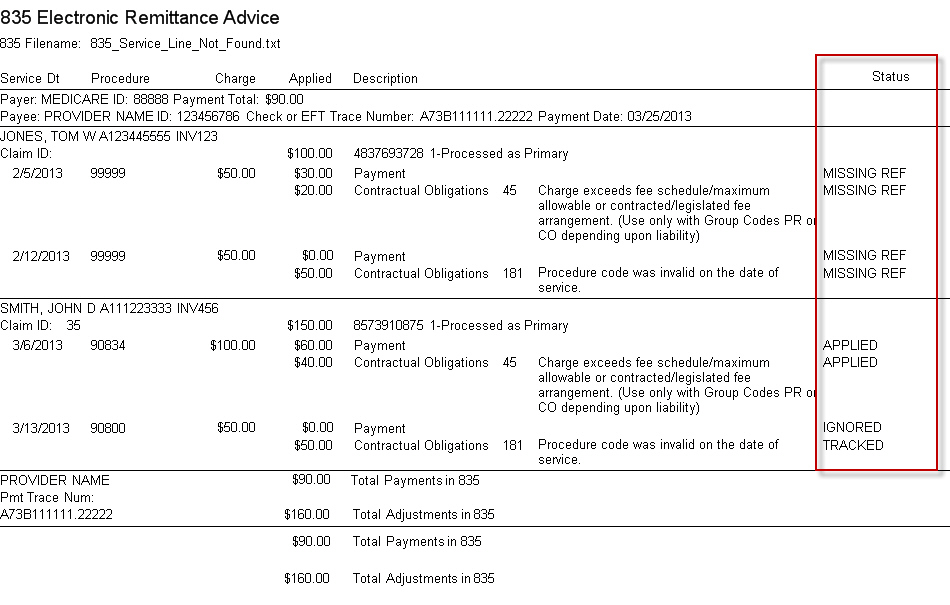
When you have time to match the service line not found or edit the claims for the correct payer, you can post the 835 again. Double click the 835 file in the EDI reports screen to start the process again. You will receive a notification that the payment already exists. Click Yes to continue.
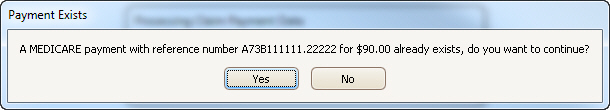
When you match the service lines and/or edit the claim payers to match, you can post the file again. You can also change adjustment settings from Track to Apply. When you review the report after posting, you will notice that the previously posted disbursements show ‘MATCHED’ and the previously tracked adjustments show ‘APPLIED’ which means they were not double posted.