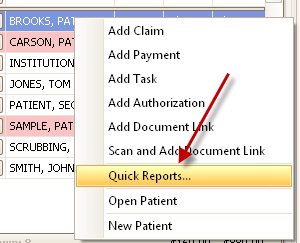
The quick report feature allows you to quickly print a report for a patient or claim.
1.
Right click the patient or claim and select ‘Quick Reports’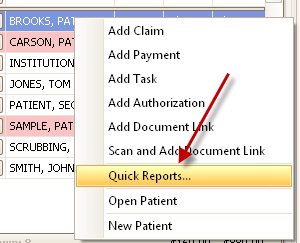
2. From the Quick Reports window, select the one or more reports to print and click one of the print buttons on the right.
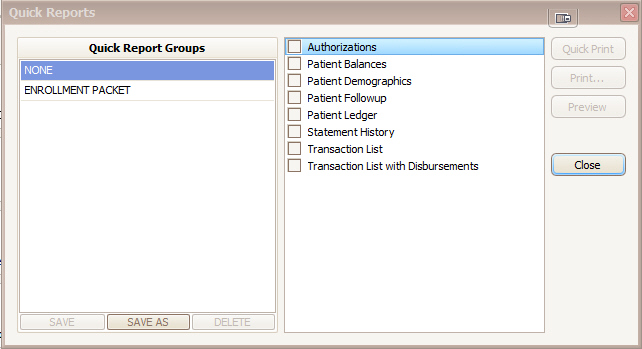
You can easily create report groups. This is helpful when printing enrollment packets or forms that need to be filled out by a patient.
1. Select the reports to include in the group.
2. Click the SAVE AS button under the group list.
3.
Enter the group name and click OK.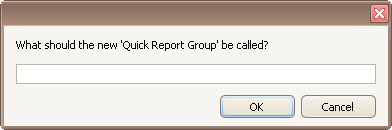
4. When you click the group from the list, the selected reports will be checked on the right side, ready to print.