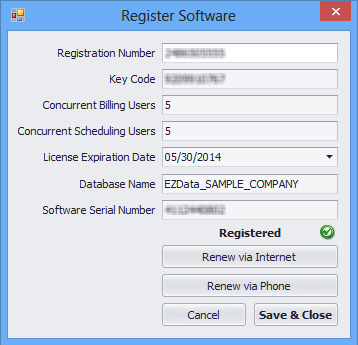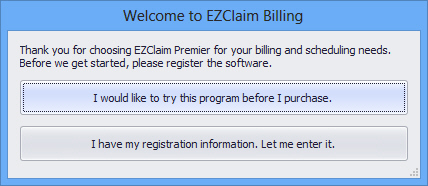
When a new database is created, it must be registered.
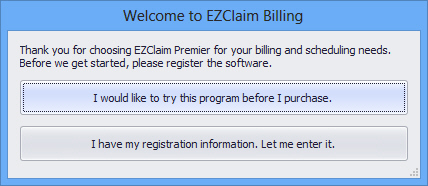
If you are a trial customer, click the ‘I would like to try…’ button and fill in the Registration Demographics. Use the Activate via Phone if you do not have internet access or Activate via Internet.
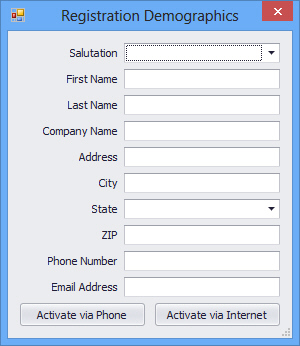
If you already have your registration number, click the ‘I have my registration…’ button. Enter the registration number provided by EZClaim and click the ‘Activate via Internet’ button. The program will fill in the rest of the fields automatically. If you do not have internet access, fill in all the fields according to your registration information. Once registered, the program will indicate the data is correct with a ‘Registered’ status and green check. Click the ‘Save & Close’ button to continue.