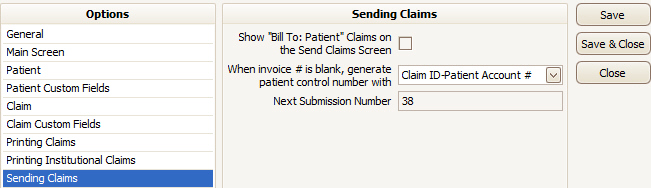
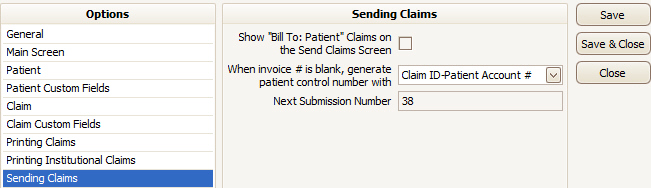
Show “Bill To: Patient” Claims – Checking this box will override the filter that prevents claims with the ‘Bill To’ set to Patient from appearing on the Send Claims screen.
When invoice # is blank, generate patient control number with – This allows the user to automatically generate patient control numbers utilizing combinations of other patient or claim numbers.
Next Submission Number: This will be the next number used when sending claims. This can be altered for unusual cases (contact EZClaim for assistance)