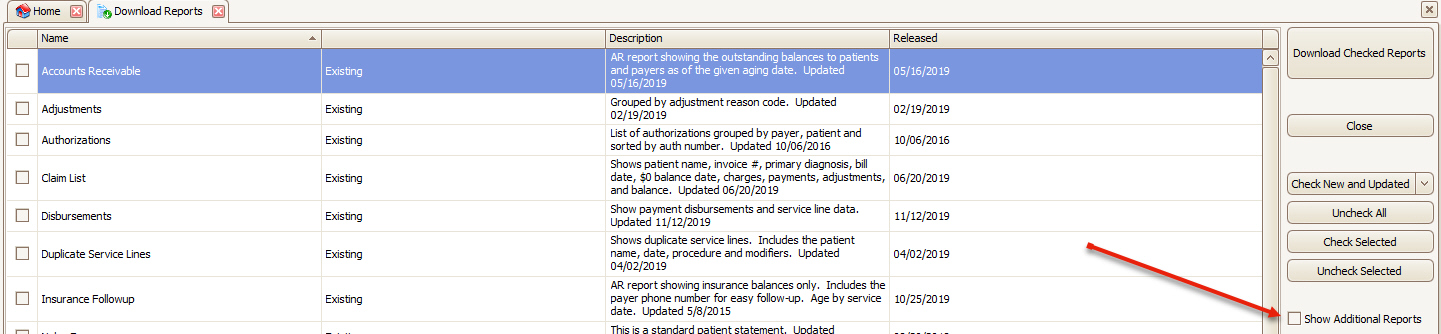Ribbon Bar > Support > Download Reports
To download new or updated reports:
1. Click the ‘Download Reports’ button to open the Download Reports window.
2. Updated or New reports will be in bold.
3.
Select individual reports or use the 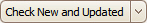 button.
button.
4. Click the ‘Download Checked Reports’ button to download the reports into your system.
IMPORTANT: Reports download to the Company File, not to the “requesting” user – thus, newly downloaded reports will be available to ALL USERS.