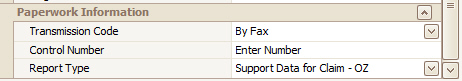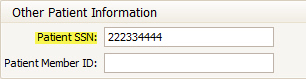
Keywords: Workers Compensation, Workman’s Compensation, Worker’s Compensation, Work Comp, WC
Workers Compensation is a specialized type of billing and requires additional fields for data entry. The information below covers the most common required fields but each insurance company has payer specific guidelines. Contact your Payer for their workers compensation billing guidelines.
Patient’s Information
1. Last Name, First Name, Address and Phone number
2. Patient’s Date of Birth, and Sex
3. Continue entering Patient/Billing Provider information as required by your Payer
Other Patient Information
Note: The Patient SSN number has priority over the Patient Member ID. If both numbers are entered, only the SSN number will be exported.
•Enter Patient SSN.
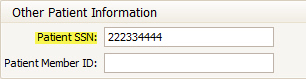
Insured Information
1.
Enter the Employer Name in the Last Name field only. (For WC claims, the
Employer is always the Subscriber)
DO NOT ENTER A FIRST NAME
2. Employer Address Information.
3. Select the Workers compensation ‘Payer’ previously set up in the Payer Library.
4. Enter the Workers Compensation claim number in the ‘Insured ID Number’ field.
5. Enter Employer Name in the ‘Plan or Program Name’ field.
6. Patient Relationship to Insured is ‘Other’.
7. Select Claim Filing Indicator ‘Workers’ Compensation Health Claim.
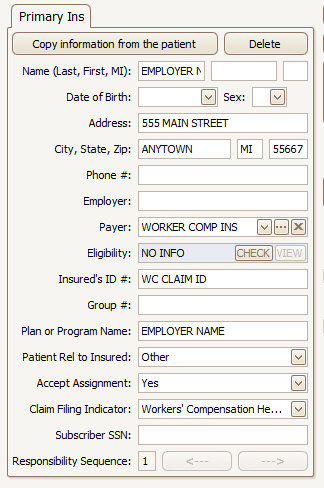
Claim Information
•Enter Workers Comp Claim Number (Field may need to be added to the Grid)
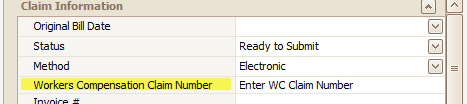
Misc Information
Note: To add this information
as default values, see Patient Information screen>Additional Claim
Information>Initial Claim Values 
•Enter ‘Accident Date’ (Field may need to be added to the Grid)
•Select ‘Employment’ for ‘Condition Related To’
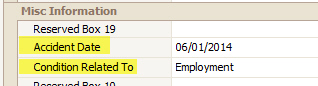
Paperwork Information (Attachments)
•Enter data for your Attachments as required by your Clearinghouse or Payer