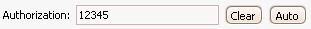
Authorization numbers are automatically assigned when an appointment is created. The program will assign the most likely number from the list in the authorization library. It first looks for the correct patient, then the date range, then the number with the least remaining visits.
To manually remove or change the authorization number, you can double click the appointment then edit the authorization number.
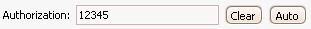
Use the ‘Clear’ button to clear the auth number or the ‘Auto’ button to assign a number.