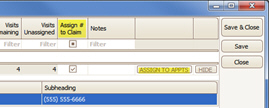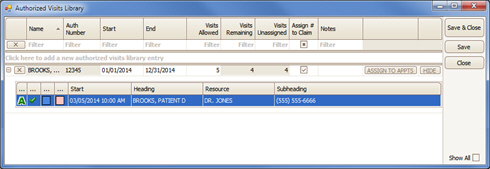
Click the Tools menu and ‘Authorized Visits Library’ to open the window.
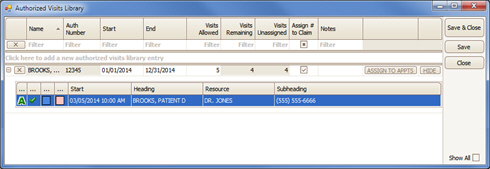
Enter:
•Patient Name
•Authorization number
•Date range
•Number of allowed visits
The visits remaining will be calculated automatically.
•Click the + button to show the appointments the authorization is assigned to.
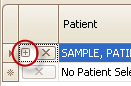
•Transfer to Claim – Uncheck this box if you do not want the authorization number to be transferred to EZClaim.
•Assign to Appts – Click this button to assign the authorization to existing appointments that fit the authorization time frame.