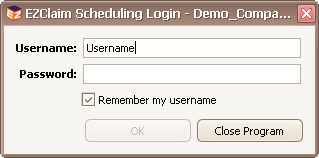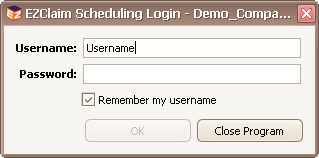
This item is only enabled when the security settings require user logins. When using the ‘Change User…’ item in the Tools menu a window will pop up asking for the new username and password. A user must log back in for the program to remain open. Otherwise the only other option is to close the program.