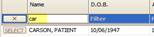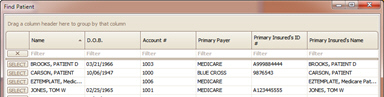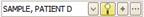 . This option will load patient data to the
Side Bar.
. This option will load patient data to the
Side Bar.Use one of the following options to open the ‘Find Patient’ screen.
•To
find a Patient for scheduling, click on the search button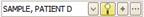 . This option will load patient data to the
Side Bar.
. This option will load patient data to the
Side Bar.
•To
find a patient and open the ‘Patient Information’ screen, click on the  on the
Ribbon Bar.
on the
Ribbon Bar.
•Go to
‘Patient’ on the menu bar and select ‘Find Patient’ or ‘Find Patient for
Scheduling’.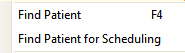
Begin typing into a Patient Filter column and the patient list wil reflect the matching patients.