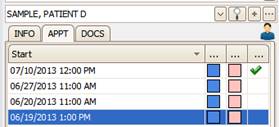
1. Select the patient from the patient selection dropdown in the side tool bar.
2. Click the APPT tab to view the appointment list. Double click on an appointment to open the Appt information.
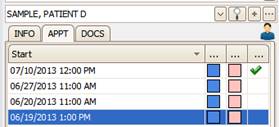
•Appointments may be viewed on the main screen by highlighting a date on the side tool bar calendar.

•Dates may also be viewed by opening the ‘Go to Date’ on the menu bar.
