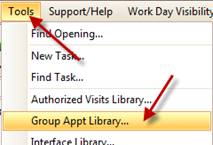
The program allows you to schedule groups of patients for group therapy sessions. Scheduling a group session will create individual superbills for each patient in the group when the appointment is transferred to the billing program. To access the Group appointment library, choose Tools>Group Appointment Library:
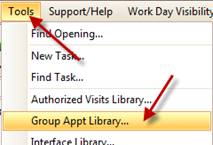
Then create a group name, add all the patients that belong to that group and save the group.
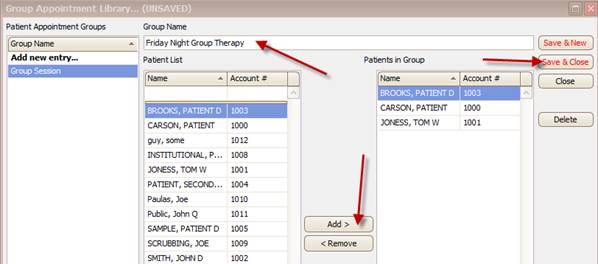
To create a new appointment using that group, right click on the calendar and choose the new group appointment option, then select the group from the list of groups available.
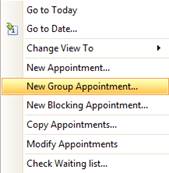
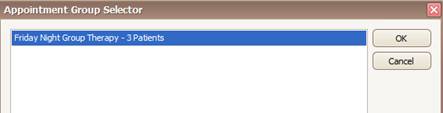
All the patients will be added to the schedule for the same time slot.