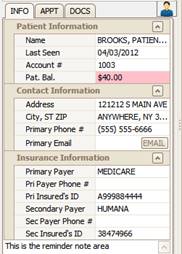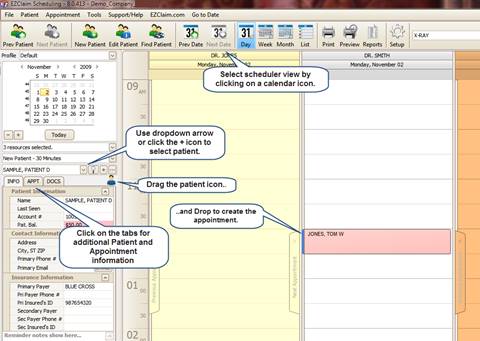
The main screen of the EZClaim Scheduler has an easy to learn and use interface. Once the basic Resources (Persons, Places or Things) are set up, users can easily and quickly drag and drop appointments to any date and time.
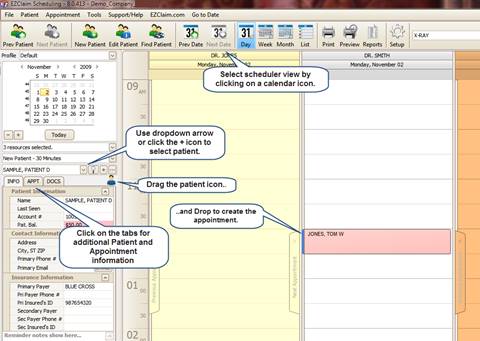
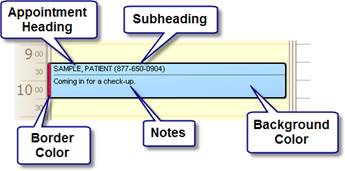
Each appointment is made up of the following items:
•Heading – Patient Name
•Subheading
•Notes
•Background color
•Border color
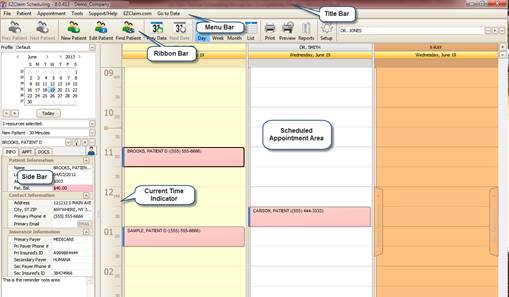
•Title Bar
•Menu Bar
•Ribbon Bar
•Side Bar
•Current Time Indicator
Below the Menu System is the Side Bar. Use this toolbar to quickly set up your scheduling options. The side tool bar allows for managing Profiles, Calendar View, Dates, Resources, Templates and Patients.
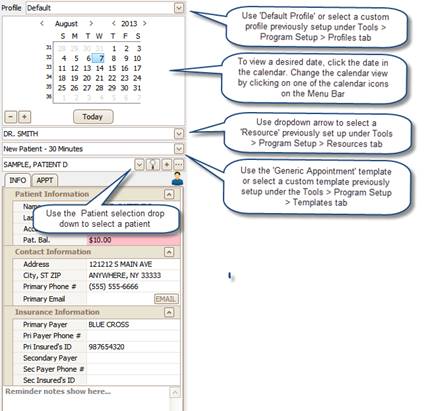
This section has three tabs to provide quick Patient,
Insurance and Appointment information related to the selected patient. Click on
tabs to display information. Double click the patient icon  to open the full patient information
screen.
to open the full patient information
screen.