 button. If the
appointment is associated with a patient, a payment will be created in the
billing system.
button. If the
appointment is associated with a patient, a payment will be created in the
billing system.The Scheduler can record a Patient Payment and print a
receipt. During the checkout process, double click the patient’s
appointment and enter the amount paid, along with a reference number, then click
the  button. If the
appointment is associated with a patient, a payment will be created in the
billing system.
button. If the
appointment is associated with a patient, a payment will be created in the
billing system.
If the payment has been disbursed in the billing system, the
payment cannot be edited within the scheduling program. You will be
shown a message in the Payment header. 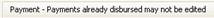
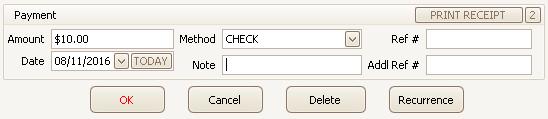
Note: During the database upsizing process, it’s possible that an appointment will have payment data but the billing system will not if the appointment was not transferred in Advanced.