 button on the bottom of the edit
appointment screen. This will open the ‘Appointment Recurrence’
screen.
button on the bottom of the edit
appointment screen. This will open the ‘Appointment Recurrence’
screen.To schedule an appointment to generate on a recurring basis,
double click the appointment and use the  button on the bottom of the edit
appointment screen. This will open the ‘Appointment Recurrence’
screen.
button on the bottom of the edit
appointment screen. This will open the ‘Appointment Recurrence’
screen.
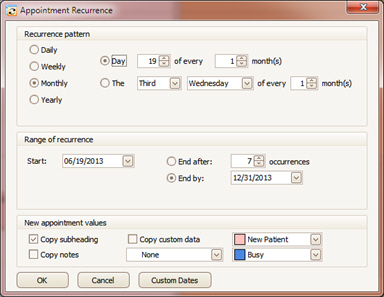
Enter the recurrence pattern and click OK to return to the Appointment edit window. When you click OK to close the appointment, you will be asked to confirm the appointments to create.
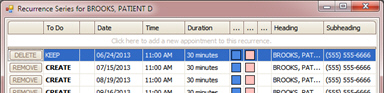
This window displays the appointments to be created and helps you catch any conflicts with existing appointments. Click ‘Accept’ when you are finished. Appointments will be created and shown in the schedule.