 icon on the ribbon bar.
icon on the ribbon bar.Open the reports window by clicking the  icon on the ribbon bar.
icon on the ribbon bar.
Reports can be printed with various criteria. Before printing you must select the report you wish to print.
Update Reports: Reports can be updated by going to Tools > Download reports. Click on ‘Check New and Updated’ and then ‘Download Checked Reports’.
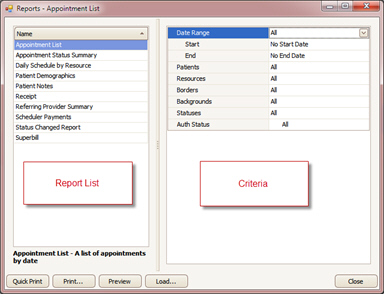
1. In the Reports Screen, select the report to print. The available criteria will be displayed on the right.
2. Select the required criteria.
3. If you wish to preview the report before you print, click on ‘Preview’ button.
4. Click on the ‘Print’ button to print the report.