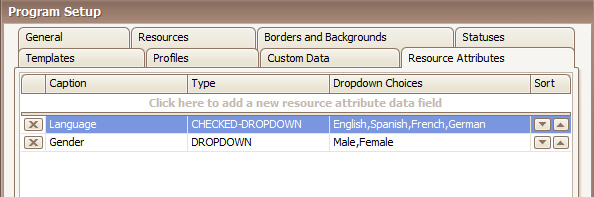
Resources can have attributes. For instance, a provider can be male or female, or a provider can speak multiple languages. Sometimes, patients have a preference for a provider with certain attributes. Setting resource attributes permits the scheduler user to quickly find the “best fit” resources. Resource attributes are created in the Tools>Setup screen by selecting the “Resource Attributes” tab:
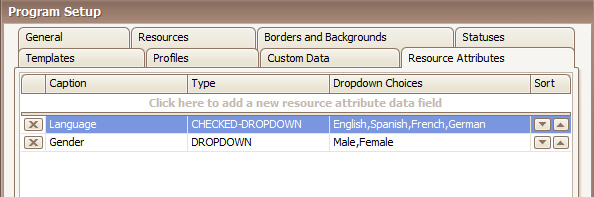
In this example, resources can be associated with a language proficiency, and a gender, and specific insurances. Click the blank area at the top to create a new resource attribute. List all the possible attributes for a given caption. Then, add the appropriate attributes for a given resource. For example, Dr Jones is a male provider, speaks both Spanish and English, and accepts 3 types of insurance:
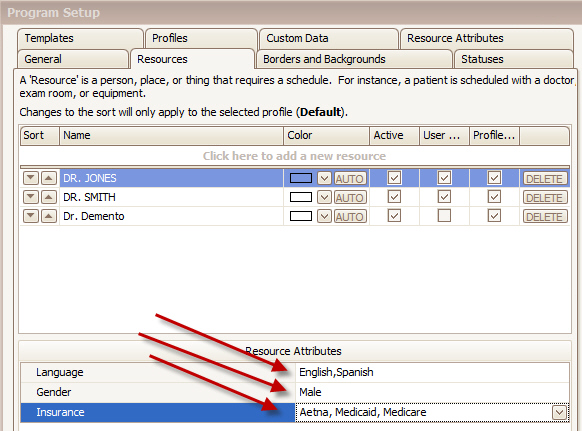
When finding openings, the patient can specify what attributes they are looking for in their provider. After selecting the resource attributes, click the “Select Matching Resources” to automatically select resources that match those attributes:
