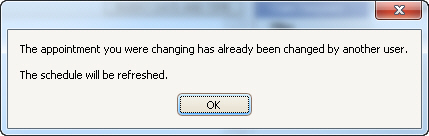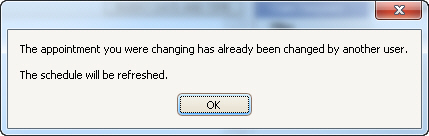
In multi-user environments, a single appointment may be edited by multiple people at the same time. There is no appointment locking mechanism in Premier. If two people are editing the same appointment, the first person to save their changes locks in those changes.
For example, if user 1 has an appointment open to add a note and user 2 changes the status and saves this change, user 1 will not be able to save their changes. A message will appear saying the appointment was changed by another user and needs to be refreshed.