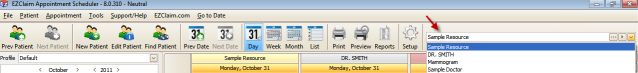from the menu bar.
from the menu bar.Begin by creating your Resources, which are Persons, Places or Things which require scheduling. For example, a patient may be scheduled with a specific doctor, exam room, and/or equipment.
1. Select the
‘Setup’ icon from the menu bar.
from the menu bar.
2. Click on the ‘Resources’ tab
3. Click in the
blank line beneath the column headers to enter resource name and additional
information.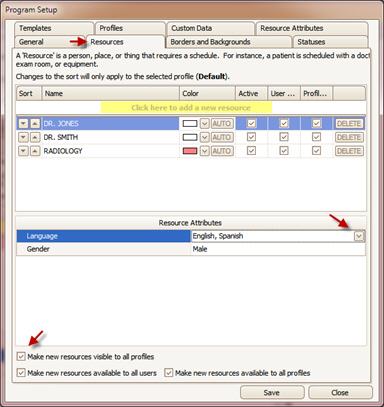
4. Continue adding ‘Resources’ and ‘Resource Attributes’ as needed.
5. Select Filters at bottom of dialog box to assign user options.
6. Click ‘Save’ and then ‘Close’.
7. Use the dropdown arrow to verify that your resources are now listed.