
Use the ‘Create Patient’ button on the home screen (or the ‘Patient’ button on the Home ribbon bar) to open the patient screen.

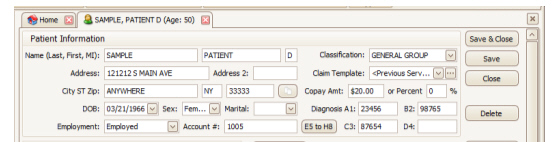
A convenient shortcut when entering patient address information is to enter just the first digit of the zip code into the City ST Zip field as follows. This will access the City/State/Zip Library where all previous entries are stored automatically unless you have chosen to deactivate that feature. Your selection from the dropdown will then populate all three fields. The cursor remains in the City ST Zip field. Then, if you tab out of that field, the cursor moves down to DOB, which is the next required field.
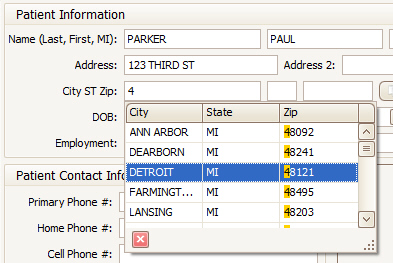
Patients can also be created using a template to prefill data. See Patient Templates for more information.