


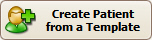
•Do not use initials or credentials. MR., MS., DR., MD, INC. etc.
•Do not use words such as ‘SAME’ or ‘NONE’ or ‘N/A’.
Use expander buttons to view additional information.
to view additional information.
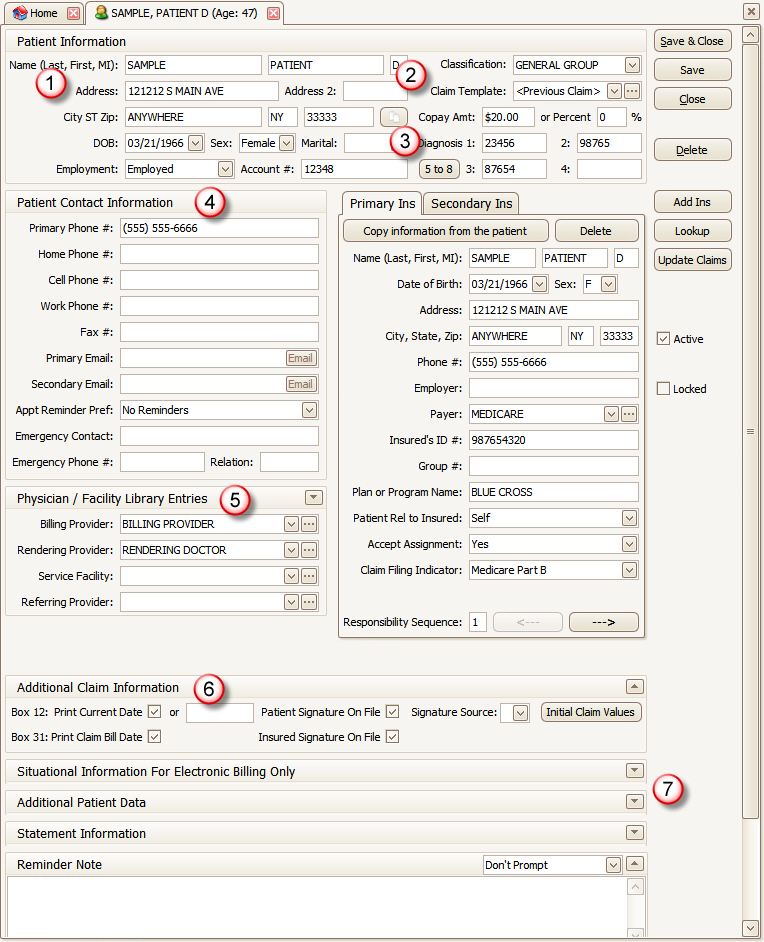
1. Enter Patient information manually or select a ‘Patient Template’. See Patient Templates for creating and using Patient Templates.
2. Optional: Patient Classification, Claim Template, Copay Amt.
3. Enter Diagnosis codes on Patient Information screen only if codes remain the same for all dates of service. For electronic claims, up to eight Diagnosis codes may be entered. Claim specific codes will be entered on the Charges screen
4. Enter Patient Contact Information for your records. This information will not be sent with a claim.
5. Enter previously set up Physician/Facility information; Billing Provider, Rendering Provider, Facility, and/or Referring Provider as required by your Payer.
6. Use expander button to open Additional Claim Information.
7. Use expander buttons to add additional Patient information as required by your Payer.