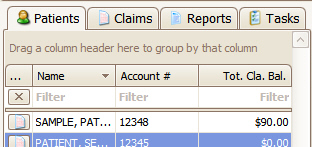
The ‘Patient’ tab is primarily used to find and manage patients in the system. Features include the ability to filter lists, quickly access the claim screen, customize columns, and view more detailed information about the patient.
When selecting a Patient, the detailed information will be available in the ‘Details’ area below.
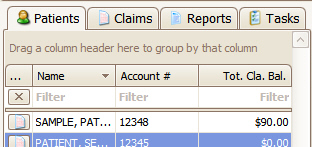
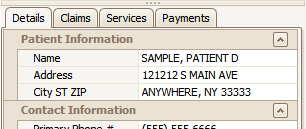
•Add additional columns by right clicking on any heading and select ‘Column Chooser’. Drag and drop selection to column headings area.
•Quickly find patients by entering name in the filter field. Click on the x to clear filter field.
•Open a
new claim screen by clicking on the  button next to the name. See Column Chooser.
button next to the name. See Column Chooser.
•Columns may be removed by dragging the column header outside the search pane area.
•To sort information such as Classification, drag and drop the column header into the ‘group by that column’ area. To return column header, drag and drop back to column headings.
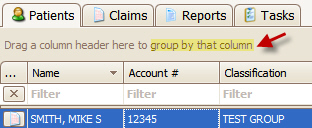
•Clients who have upgraded from EZClaim Advanced to Premier may also find it helpful to pull ‘Classification’ into the Patients grid, then filter accordingly to see patients previously assigned to various Groups in the Advanced program.
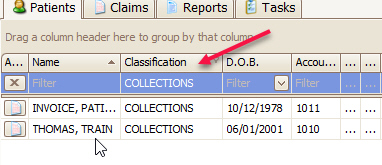
Some of the columns available on the grid are the following:
Tot. Cla. Bal. – Total Claim Balance – This represents the total balance of all the patient’s claims. If you went to the ‘Find Claim’ grid and filtered by that patient, the footer grand total for ‘Total Balance’ would match.
Ins. Bal. – Insurance Balance – This represents the amount not due by the patient.
Pat. Bal. – Patient Balance – This represents the amount due by the patient. It takes into account any undisbursed patient payments. For example, if a claim had a $100 patient balance and there was a $75 patient payment that was not disbursed, the patient balance would be $25.
Pat. Cla. Bal. – Patient Claim Balance – This represents the patient balance for all the patient’s claims. It does not take into account undisbursed patient payments. For example, if a claim had a $100 patient balance and there was a $75 patient payment that was not disbursed, the patient claim balance would still be $100.
Pat. Unapplied Bal. – Patient Unapplied Balance – This represents the total amount of patient payments that are waiting to be disbursed. For example, if the patient paid $100 and $75 was disbursed, this would show $25.
Here are some formulas for reference:
•Ins. Bal. + Pat. Cla. Bal. = Tot. Cla. Bal.
•Pat. Cla. Bal. – Pat. Unapplied Bal. = Pat. Bal.
•Ins. Bal. + Pat. Bal. + Pat. Unapplied Bal. = Tot. Cla. Bal.