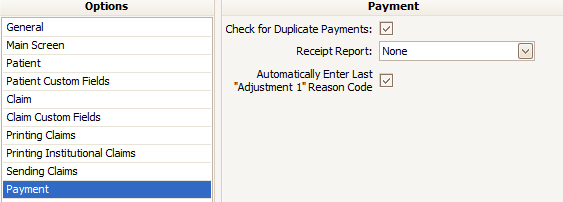
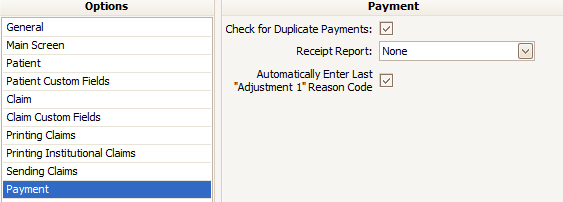
Check for Duplicate Payments - When checked, the program will check for an existing payment that has the same dollar amount and reference number. If a match is found, an information message will appear with the matching payment information to determine if it really is a duplicate. This option is checked by default.
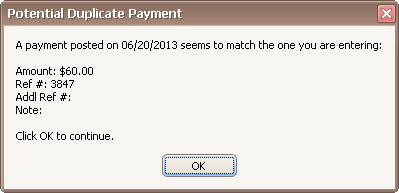
Receipt Report - The receipt report option lets you select a report to be used when printing a receipt from the Payment Entry Screen. The ‘Patient Receipt’ report must be downloaded before it will be available as a selection. See Patient Receipt for instructions on downloading the patient receipt report.
First, go to Support > Download Reports and download the Patient Receipt report.

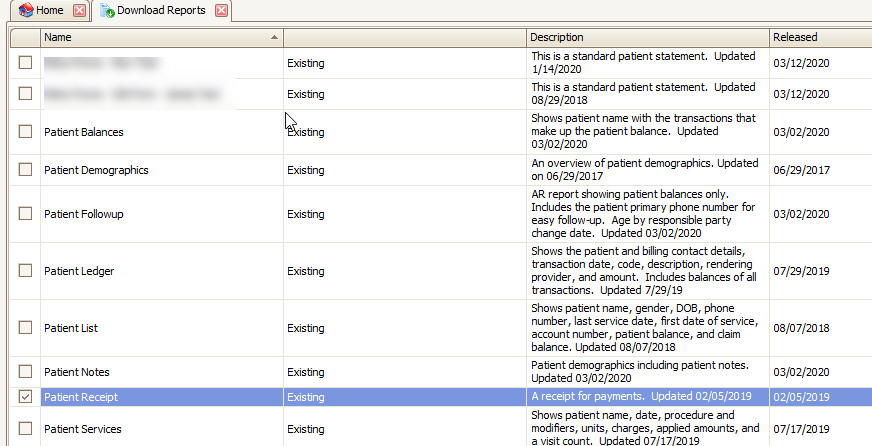
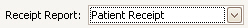
Next, “activate” the Patient Receipt report under Tools > Program Setup:
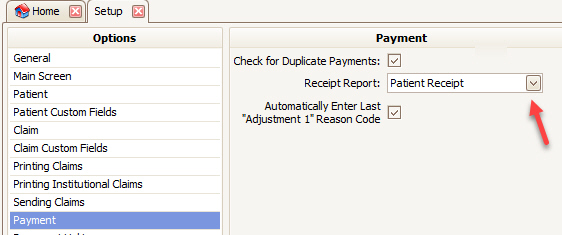
Automatically Enter Last Adjustment 1 Reason Code - Uncheck this box if you do not want the program to pre-fill the reason code with the previous entry when entering adjustments on the Payment Entry screen.