
One of the first tasks that should take place is the creation of the ADMIN password. This is the password used to access certain areas of the program when user security has not been enabled and serves as a backup ADMIN account.
To set the ADMIN password, access an “ADMIN required” area.
2. Select Add-On Services.
3. A message will appear indicating that the ADMIN password must be assigned.
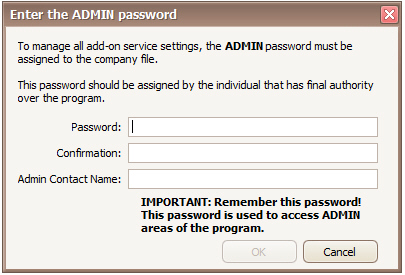
4. Enter the password twice and click OK.
5. The Add-On library will open.
6. Click the Close button to close the library.
7. If the ‘Admin Contact Name’ changes at any time, it can be edited by going to Tools > Security Settings. This opens the ‘User Management’ tab. You must then double-click the ‘Change Admin Password’ button to access the full screen.
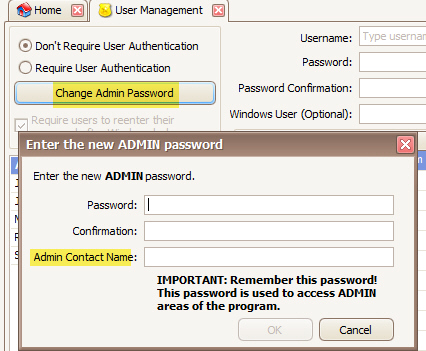
See Manage Security Settings for more information on managing security settings.