 Home tab >
Libraries > Widget
Home tab >
Libraries > Widget Home tab >
Libraries > Widget
Home tab >
Libraries > Widget
Widgets are available on the home screen to show snapshots of information. Any lookup Grid or Column heading may be turned into a widget. Widgets are stored with the company data and are available to all users of the company file.
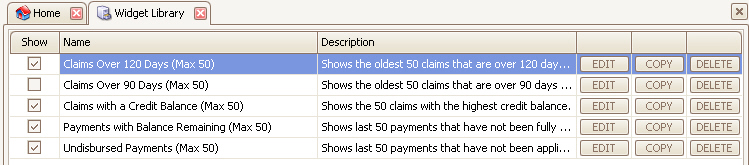
The ‘Show’ column determines if the widget will be visible on the home screen when using the ‘Tile View’ option.
•Batch Status
•Claims Over 120 Days (Max 50)
•Claims Over 90 Days (Max 50)
•Claims with a Credit Balance (Max 50)
•Payments with Balance Remaining (Max 50)
•Rejected Claim from Posted 277-CSR Reports
•Undisbursed Payments (Max 50)
See Widgets” for more information on creating and using widgets.
Click the Edit button to edit an existing widget.
to edit an existing widget.
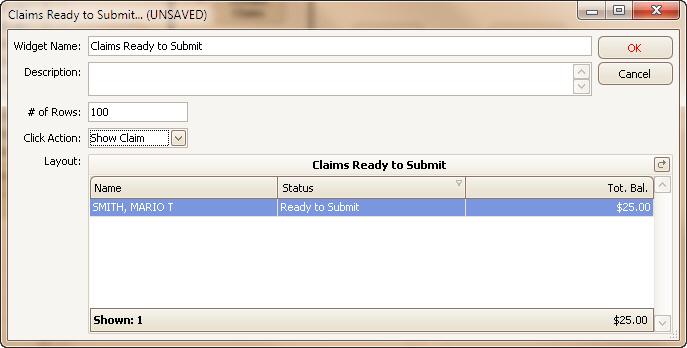
Widget Name – The names that are displayed in the available widget list.
Description – A description of the widget.
# of Rows – Limits the number of rows shown in the widget.
Click Action – When you double click an item in the widget list, what the action is: Show Claim, Show Patient, or Show Payment.
Layout – This is where you modify the visible columns and filter settings, right click in the column header for Column Chooser. This example filters the list to only show claims that are ready to submit.
Work Lists -- Widgets are a great tool for creating work lists that help users manage claim follow-up.