 Tools >
Program Setup
Tools >
Program SetupAny type of document may be linked, or the user may scan the image directly into the base directory by right clicking in the document area and choosing ‘scan’.
Documents ARE NOT stored in the company database. The documents are stored in a central network location setup by your IT department. The EZClaim program simply stores ‘links’ to the documents that are on your server.
WARNING: Backing up the Premier Company file does NOT back up the folder where documents are stored. Please backup the documents folder using your normal backup procedures. Contact your IT department for more information.
Cloud Users: Please contact EZClaim to create your Documents folder on the cloud servers.
 Tools >
Program Setup
Tools >
Program Setup
Before using document linking, the option needs to be turned on and configured.
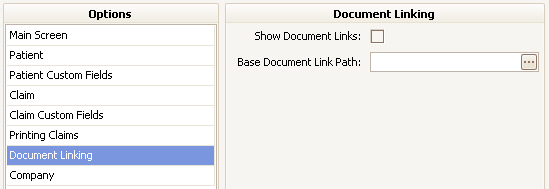
Show Document Links – Turns on the document link feature.
Base Document Link Path – Set this to the path that will store linked documents. The setting is user and machine specific since different computers may have different UNC paths or shared drives to the same location.
Once configured, a ‘Documents’ tab will appear in the search pane:
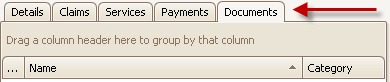
The program stores links to documents associated with patient records.