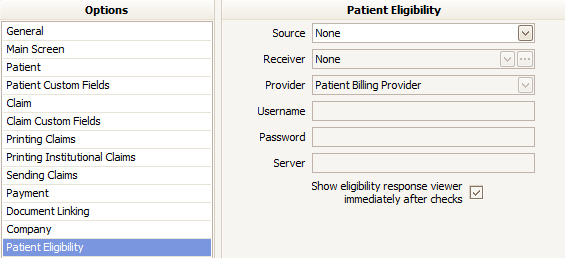
Keywords: Eligibility, elig, 270
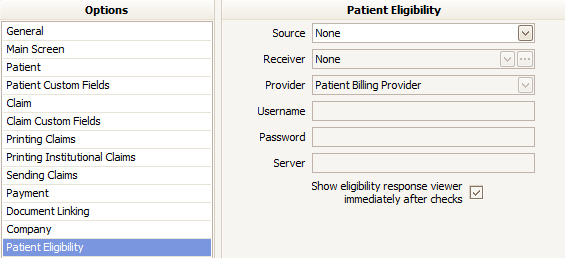
Source – Lists the available companies that are compatible with EZClaim’s eligibility checking system. The following entries are available: Capario (Change Healthcare), TriZetto, Navicure, Practice Insight, ZirMed, and Office Ally. Waystar clients may use either the Navicure 270 or ZirMed 270 format.
Receiver – The Submitter/Receiver library entry to use when checking eligibility. This drop-down will show only the Submitter/Receiver entries that use the ‘Eligibility Inquiry 270’ format. If one has not been created, use the … button to create one. The following links provide receiver library setup information:
•Capario – See ANSI 270 (Eligibility) Submitter/Receiver Library Entry
•TriZetto – See ANSI 270 (Eligibility) Submitter/Receiver Library Entry
•ZirMed – See ANSI 270 (Eligibility) Submitter/Receiver Library Entry
•Navicure – See ANSI 270 (Eligibility) Submitter/Receiver Library Entry”
•Office Ally – See ANSI 270 (Eligibility) Submitter/Receiver Library Entry
•Waystar – See ANSI 270 (Eligibility) Submitter/Receiver Library Entry
Provider – This field may need to be set to a specific provider if the patient billing provider is not registered with the clearinghouse. We suggest leaving the field set to Patient Billing Provider unless instructed to change it. If you receive responses that include the words ‘Authorization/Access Restrictions’ or ‘Provider Ineligible for Inquiries’, that typically means the correct provider NPI number is not being used. For example, if you are credentialed with the payer under a type-2 (organizational) NPI, your Billing Provider entry should be selected accordingly.
The choices are:
•Patient Billing Provider – The billing provider entered on the patient record.
•Patient Rendering Provider – The rendering provider entered on the patient record.
•An existing billing or rendering provider in the Physician library.
Note: If a payer uses a different registered provider, you can select a specific provider for a specific payer in the Payer Library.
Username – Only required by certain Sources. The field will be enabled if required.
Password – Only required by certain Sources. The field will be enabled if required.
Server – Only required by certain Sources. The field will be enabled if required.
Show eligibility response viewer – Removing the checkbox indicates the user wishes to skip the eligibility response screen. This is popular when checking eligibility for many patients.