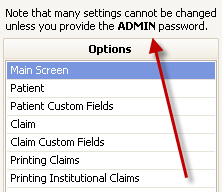Tools tab >
Program Setup
Tools tab >
Program Setup Tools tab >
Program Setup
Tools tab >
Program Setup
Accessing the full program setup screen requires ADMIN level permissions. See Manage Security Settings for more information. The program will ask for the ADMIN password if you are not logged into the system. If you do not provide the ADMIN password, only user level settings can be changed, all others will be disabled.
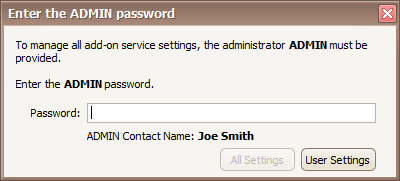
To access ALL settings, enter the admin password and click the All Settings button. The All Settings button will only be enabled once a password is entered.
Many different user settings can be customized in the program setup. Click an item in the Options list to view the different settings.
To access user settings only, click the  button on the password window.
The admin password is not required.
button on the password window.
The admin password is not required.
A note will appear in the settings window indicating that you are limited to certain settings.